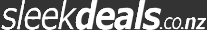Switch from Your Existing Spotify Premium Family Plan to Basic Family Plan & Save $3/Month (Save $36/Year) @ Spotify
samwaldo posted this 17 July 2025
As a Spotify Premium Family $23.99/month subscriber, I was looking at the available plans and discovered Basic Family which is exactly the same, without the 15 hours per month Audio Books access, which I never use anyway and is $3 cheaper at $20.99 a month. I promptly made the switch and the change will occur on my next billing cycle.
So I thought I'd share this to other subscribers who may not use Audio Books and want to save $36 a year!
Update: going by the comments on this deal, it appears Basic Family can only be seen and switched to by existing Spotify Premium Family subscribers or may be targeted to certain users ?
How to switch between Spotify Plans:
- Log in: Go to the Spotify website and log in to your account.
- Access Account Settings: Navigate to your account page.
- Manage your plan: Look for the "Manage your plan" or "Subscription" section, and click on "Change plan".
- Select your new plan: Browse the available options and choose the plan you want to switch to. This could be a different premium plan (like Duo or Family), or a downgrade to the Basic plan.
- Confirm and finalize: Follow the on-screen prompts to confirm your selection. Spotify will guide you through the process, which may include confirming your payment details or verifying your eligibility for certain plans.
https://www.spotify.com/au/premium/#plans
0