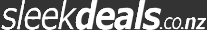Lenovo Legion Y700 2025 (8.8" 165Hz, 12GB/256GB, Snapdragon 8 Gen3) US$260.99 (~A$399.62) Shipped @ Goldway Store AliExpress
Like other tablets it's good for media due to the high res display and Widevine L1 DRM for Netflix HD. Another big highlight is that there's two USB-C ports with one supporting USB 3.2 + Display Output and another with support for charging/bypass charging.
Featuring Android 14 with ZUI (support for 3 major upgrades), 8.8" 2560x1600 165Hz IPS display with 500nits brightness, Dolby Vision, HDR10 & 100% DCI-P3 colour gamut, 12GB or 16GB LPDDR5 RAM, 256GB or 512GB UFS 4.0 storage, Qualcomm Snapdragon 8 Gen 3 CPU, Adreno 750 GPU, 6550mAh battery, 68W PD fast charging, JBL speakers with Dolby Atmos, inbuilt mics, 13MP + 2MP rear camera, 8MP front camera, WiFi 7 and Bluetooth 5.4.
- Add "Bundle: Super Deal" and "Color: 12GB 256GB Black" to the cart
- Apply the coupons GLCODE10 and AUOU32 or AUSS39 at checkout
AU$ based on current Mastercard rate and GST inclusive.
As for downsides it's worth mentioning there's no microSD card slot or GPS. While it lacks a 3.5mm audio jack the addition of another USB-C port allows for USB-C headphones, while charging our using display out. Otherwise there's always Bluetooth connectivity.
To enable Google Play, go to Settings > App Management > 3 dots top right > Google Basic Services > Turn on
Then download Google Play from the Application Center or sideload an apk yourself.
For those paying in USD this is how you get the correct exchange rate in PayPal:
AliExpress trade in USD and the ~ before the AUD price in the deal means about or roughly. Setting overseas websites to AUD or letting PayPal do the currency conversion results in an inflated rate. To get the correct rate you need a card without international fees and do the following:
- Set the website currency to USD
- Checkout with PayPal
- Select your card with no international fees
- Click "See currency options"
- Select USD to bill the card in USD instead of AUD
- Proceed with checkout
Now you'll get the correct MasterCard(mastercard.us) or VISA(visa.com.au) exchange rate.
https://id.aliexpress.com/ite...pt=glo2idn