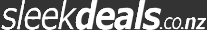US$3 off US$29, US$12 off US$99, US$20 off US$159, US$30 off US$239, US$40 off US$329, US$60 off US$439 Spend @ AliExpress
Pro Tip: To save coupon codes to your account for future use within the sale period, add a high-value item to your cart (i.e. this US$465 tablet(aliexpress.com)), proceed to checkout, and apply each coupon individually. Once applied the coupons are linked to your account and can still be used later even if their usage limit has been reached. You can close out of checkout after this.
I recommend checking out the Coupon Centre(aliexpress.com) for store specific coupon codes that stack with AliExpress coupons. Sometimes you can find some good hidden gems amongst the crap.
Due to the 3G shutdown in Australia and phones being wrongfully blocked you may not be able to apply the coupon codes when attempting to purchase a phone on AliExpress.
The minimum spend excludes GST and shipping.
| Discount | Min Spend | Coupon Code |
|---|---|---|
| US$3 | US$29 | AUNY05 |
| US$12 | US$99 | AUNY18 |
| US$20 | US$159 | AUNY30 |
| US$30 | US$239 | AUNY50 |
| US$40 | US$329 | AUNY65 |
| US$60 | US$439 | AUN100 |
For those paying in USD this is how you get the correct exchange rate in PayPal:
Setting overseas websites to AUD or letting PayPal do the currency conversion results in an inflated rate. To get the correct rate you need do the following:
- Set the website currency to USD
- Checkout with PayPal
- Select your card with no international fees
- Click "See currency options"
- Select USD to bill the card in USD instead of AUD
- Proceed with checkout
Now you'll get the correct MasterCard(mastercard.us) or VISA(visa.com.au) exchange rate depending on the card.